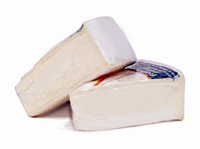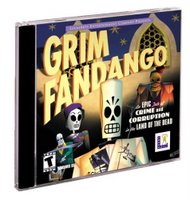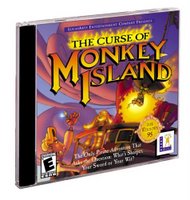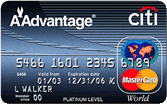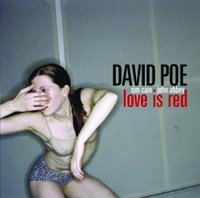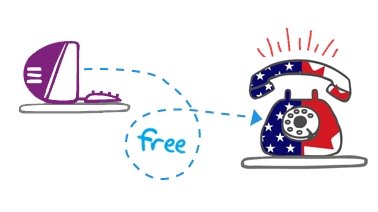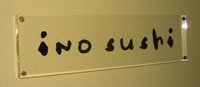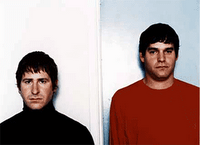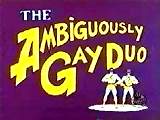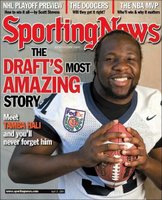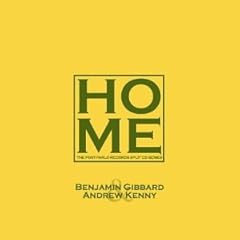Paul's note: Warren's garage is awesome. It houses a drum set, a Robotron game purchased from eBay and perhaps the best invention ever: a MAME cabinet. In his second contribution to (at least) one cool thing, Warren describes how he built his MAME cabinet and ways you can re-create the classic gaming experience. The post is long but definitely worth it. It is the best guide I have read on the subject - by far. Warren writes:
Who remembers Space Invaders? Asteroids? Donkey Kong? Galaga? Pac-man? Ms. Pac-man? What about Centipede? Defender? Tempest? Missile Command?
Remember lining up quarters along the border of a classic arcade game that you planned on playing for the next hour or two? Remember the dimly lit arcades with the cranky proprietor who walked around with his coin apron always at the ready to open up the coin box and dislodge your token that didn’t quite make it through the mechanism? Yah, me too.
Well reminisce no longer! If you’re a classic arcade game enthusiast, you have a number of options to pursue these days to recreate an authentic, realistic game experience. And, believe it or not,
it’s free… Well, at least the “brains” are free. What you do for the “brawn” is up to you and your pocketbook.
Getting Started
The “brains” of the system is an open source, classic arcade game software engine called MAME. In order to take advantage of MAME, all you have to do is:
Download
MAME to your computer (
alt link)
Retrieve one or more game ROM images (details below),
Place the ROM images in the appropriate folder on your computer,
Launch MAME, and have fun!
A Bit of Background
MAME stands for Multiple Arcade Machine Emulator. As the name suggests, MAME emulates multiple arcade machines. In fact, it emulates over 3200 arcade machines from the late 70s all the way through the 90s and even a few more thereafter. Whatever games you recall playing in the past, MAME will emulate authentically.
One of the key points to understand about MAME is that it does not simulate any arcade games. It does not recreate a game by simply copying the graphics and sounds and game play in software. Instead, MAME precisely emulates the functionality and performance of the hardware system that was built to run the game in the original arcade system.
Since it’s a hardware emulation engine, MAME needs software in order to run and, just like the original arcade game cabinets, the software is contained in a set of memory chips called ROMs. MAME does not come with any ROMs; however, MAME allows you to take an exact copy of the ROMs that complement the game’s hardware (ROM Images), place them in a pre-designated folder on your computer, and run the game exactly as it ran in the original hardware platform. The result MAME is a
perfect re-creation of thousands of classic arcade games leveraging the same game code (i.e., the ROMS) that resided in the original cabinets.
ROM Images
You may be wondering why MAME doesn’t come with any ROMs. After all, what use is a hardware emulator without any software? The answer is quite simple. The open source community that wrote MAME does not have the authority to distribute or sell the ROM images. In fact, the ROM images remain the copyrighted property of the companies who wrote/sold/licensed the original games.
Fortunately, for a few games, acquiring ROM Images is extremely easy. You can head on over to
Star Roms and download ROMs for a bunch of classic titles from Atari, including Asteroids, Centipede, Missile Command, and Tempest.
[As several people have noted, StarROMs has gone out of business. I spoke to the founders and I have added an update below.]There are also a few free ROM Images available on the web, including an interesting game called
Gridlee.
The vast majority of ROM Images are neither free nor available for purchase, however. This means that you have to get pretty creative to obtain access to some of your favorite games without crossing the line of legality. For example, two of my favorite games are Robotron and Defender and I was having trouble finding a place to purchase legal ROM images for these games. Not to be deterred, I scoured the web for the actual ROM boards (try
eBay) from these games and purchased them so that I had the physical ROM chips in my possession. I then broke out my
ROM burner and started “ripping” the ROMs from one of the boards into hex files on my computer. After tediously ripping a few ROMS, I knew that this process of acquiring the ROM Images would eventually work out, so I “expedited” the ripping process by surfing over to a few of the “free” ROM Image sites and grabbed the complete ROM Images for both games.
Having purchased the actual ROMs for these games, I felt fine grabbing the images off the web. This is equivalent to downloading MP3s off the web for CDs you already own. I have to imagine that it’s legal and I certainly wouldn’t be embarrassed explaining what I had done if 60 Minutes came knocking at my door investigating the improper use of MAME ROM images.
Playing the GamesSo you’ve downloaded MAME, grabbed some ROMs, and you’re ready to go. What do you do now? Here’s a quick guide to the keyboard commands that will get you on your way:
1) Launch MAME
2) Select and launch your game from the alphabetical list of arcade games
3) Once you’re in the game, here’s the minimum that you’ll need to know:
tab - Declares which keys or which controls affect game play
5 - Inserts a
coin
1 - Single player start
2 - Dual player start
p - pause
esc – end game
ControlsIf you want a more realistic game playing experience, you can purchase pre-assembled controls from
SlikStik,
X-Arcade and
HanaHo or you can build your own boards from components. DIY links:
www.arcadecontrols.com/arcade.htm - instructions & tips
http://www.happcontrols.com/ - buttons, joysticks, trackballs, spinners, and much, much more
http://www.wicothesource.com/ - more of the same
http://hagstromelectronics.com/ - keyboard Encoders
Complete Arcade Game CabinetFor the most realistic game playing experience, you need a cabinet. Where else can you line up your quarters? As with controls, there are two paths you can take. You can purchase complete cabinet systems from
X-Arcade for $2995 or
HanaHo for $4999. They ship you everything you need (including ROMs).
Alternately, you can do what I did and build your own full, upright arcade game cabinet. If you decide to build your own MAME arcade cabinet, be prepared to spend roughly four hours with a friend constructing the cabinet and assembling the various components. In addition, you’re going to have to cough up roughly $1500 to $3000 depending on which components you choose and your desired monitor size. One way to save money is by re-using an old computer. You don’t need the latest hardware to re-create 1980s technology.
• MAME – Free!
• ROMs – $0 to $5 to $500
• Controls – $500
• Cabinets – $1000
• Monitor – $470
• Speakers – $75
• Lights – $50
• Computer – $500-$1000
For my cabinet, I used
SlikStik. Other quality suppliers include:
http://www.dreamauthentics.com/http://hanaho.com/http://www.mameroom.com/http://www.x-arcade.com/htm/cabinetgames.shtmlhttp://easymamecab.mameworld.net/html/mycab.htmIf you opt to build a complete arcade cabinet you’ll also need:
• a monitor. The best ones are the
27” D9200 Universal Digital Monitor and the
Betson Imperial KT-2914 27” Monitor. If you use the Betson or a more conventional CRT you will also need a
15Khz arcade monitor video card (not req. for the D9200)
• speakers. I used the Creative Technology
Inspire T3000 multimedia system, and I replaced the Creative speakers with Pioneer 5.25” car stereo speakers,
TS-G1340R. I then taped the wired remote to the side of the cabinet
• lights. I used two 22” fluorescent under-cabinet lights from the American Fluorescent Corp and I attached them behind marquee with two metal “L” brackets and double stick tape
I am definitely pleased with the end result of my MAME cabinet construction project and I am certain that I have a very high quality unit; however, if I were to start over again, I might consider purchasing the pre-built X-Arcade cabinet instead of he SlikStik kit. For roughly the same price as my SlikStik cabinet, it appears that I would get jumpstarted with 190 games, rather than being forced to start from scratch purchasing ROMs and ROM images. Having not used the X-Arcade cabinet, I can’t vouch for the quality of the controls or the overall cabinet fit and finish, but a friend of mine just went this route. I’ll post back on this blog with an update once I have had an opportunity to check it out.
Additional MAME ResourcesHere are some additional links that I encourage you to check out:
• MAME for the Mac!
• Wikipedia entry on MAME
• Popular Science article on building your own MAME cabinet
• Wikipedia: Golden Age of Arcade Games
• Killer List of Video Games
• Dragon’s Lair PC CD-ROM (runs on your PC, independent from MAME)
Update 5/3: StarROMS is dead...long live StarROMS! Well, as a bunch of folks have pointed out, StarROMS has closed down their web site. Since I bought all of my ROMS from them last year, I hadn't realized that they had shut the doors just this past February. This is a terrible loss for the MAME community, since StarROMS was the only web site that I knew where one could legally obtain ROM Images for MAME.
I decided to try to contact the founders of StarROMS this afternoon to get the scoop on their business. As fortune would have it, I was able to get a hold of Frank and Jay, the proprietors of StarROMS. It was immediately apparent that they had the right attitude: they didn't care about making StarROMS into a big business, they just wanted to provide a safe place to buy ROM Images and enough business to keep themselves up and running.
Unfortunately, business wasn't as good as it needed to be. While they were able to get a deal struck with Atari, they were not able to negotiate reasonable deals with any of the other ROM license holders. Moreover, there was some confusion with respect to the rights to some of the Atari ROMS, and they were obligated to pull down a bunch of ROMS over time. So, what started off as an apparently self-sustaining business with a starting line-up of roughly 100 ROMS, turned into a challenging business with only 25 ROMS for sale. My hat is tipped to Frank and Jay for doing a great job and giving it all for the MAME community.
Clearly, there is still a huge need for a business like StarROMS. While the MAME community may have lost the battle here, we haven't lost the war. A number of MAME supporters are mobilizing an effort make even more ROMs available to the MAME community. So, stay tuned. We're writing the next chapter as we type...