firefox and playtagger
 This past Tuesday, as it does many Tuesdays, Microsoft released a series of critical patches for Windows and IE. I always download and install them, usually after ignoring the little “update available” icon for a few days. So, Friday night, after the required restart, 12 new patches were installed.
This past Tuesday, as it does many Tuesdays, Microsoft released a series of critical patches for Windows and IE. I always download and install them, usually after ignoring the little “update available” icon for a few days. So, Friday night, after the required restart, 12 new patches were installed.I wanted to do more research on fuel cell buses, so I opened a browser and 3 links later – IE crash. So, I re-launched IE and tried again – another crash. I repeated the search and crash fun 10 more times with different pages before switching over to Firefox to complete my research and publish my post.
For those Windows 2000 users who may be experiencing my problem of IE crashes after the August 8, 2006 Microsoft update, I wanted to explain the resolution. The culprit is patch MS06-42, a fix for a very nasty remote code execution flaw. A hotfix for the bug that the MS06-42 patch created is available only by calling MSFT support, but a simple workaround prevents future crashes.
In the Advanced section of Internet Options, uncheck Use HTTP 1.1.
How people are supposed to find out about this is beyond me, as MSFT does not mention the defect anywhere on the MS06-42 bulletin page. If folks in Redmond are reading this, make the hotfix generally available and publicize the problem! Sadly, skipping this week’s patches altogether is not a recommended option. Now, back to our regularly scheduled programming…
I’ve had Firefox installed for quite a while on my home system. I’ve read about its great features (tabbed browsing, pop-up blocking, automatic updates, live bookmarks) and, from web statistics, I know that Firefox is the browser of choice for 35% of my readers. Still, I am very much a creature of habit and I haven’t made the switch.
Even last night’s frustration might not have pushed me over the edge to the clearly better, more secure Firefox, but I found an extension that is so cool I have to make the transition: the del.icio.us playtagger.
I use a server-side version of playtagger on my blog. It inserts a little icon next to mp3 files that lets anyone viewing the page play the files inline without downloading the files first. It is very slick, but the catch is that most pages with music haven’t installed the javascript playtagger or one of its flash-based alternatives.
The folks at del.icio.us have a solution for this, thanks to the advanced capabilities of Firefox. With the playtagger browser button, go to any web page and then hit the magic button, and presto, inline links everywhere.
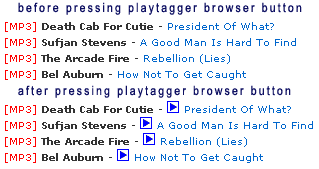
All you have to do to add this capability is drag the button on this page up to your Firefox toolbar. I’ve mentioned other ways to browse music on blogs, but this is the most convenient.
Download Firefox with the Google toolbar pre-installed
8/23 update: Some press about the botched MS06-42, the disclosure of a security hole it created and MSFT's plans to patch the patch
1 Comments:
Hi Paul, I have been searching around all day to a solution to my playtagger prob. Will you help?
Firstly, it was all set up and working from the drag & drop complimentary icon, I accid. deleted it. Now, I can't make it come back (boo hoo). The code is rejected by html editor as wrong. This is a bit lengthy for here, but you can delete it. Cant You?
I don't know how to leave a reply address, will my url do?
http://www.a1960scontact-simplyrag.blogspot.com I will check back tonite and tomoro HERE
thanks
Post a Comment
<< Main page